Subtotal $0.00
Importing Demo Contents
Want to build your site like the demo? You can do it with only one click!
** Note: Before proceeding, please remember that when you are done with the action-recommended plugin. So it is highly recommended that you should only do this on a fresh site. **
** Note: Before demo import from pages all pages should be deleted **
First please make sure that Mechon Parent Theme is activated on your site.
From the Admin menu, navigate to Appearance -> Import Demo Data.

On this page, Click on the Import Demo Data button for installing the Content.
It will take some time for importing the demo contents. Please note: Most of the images are replaced with placeholder images because of licensing.
After importing demo data, please upload another JSON file from the demo-data folder.
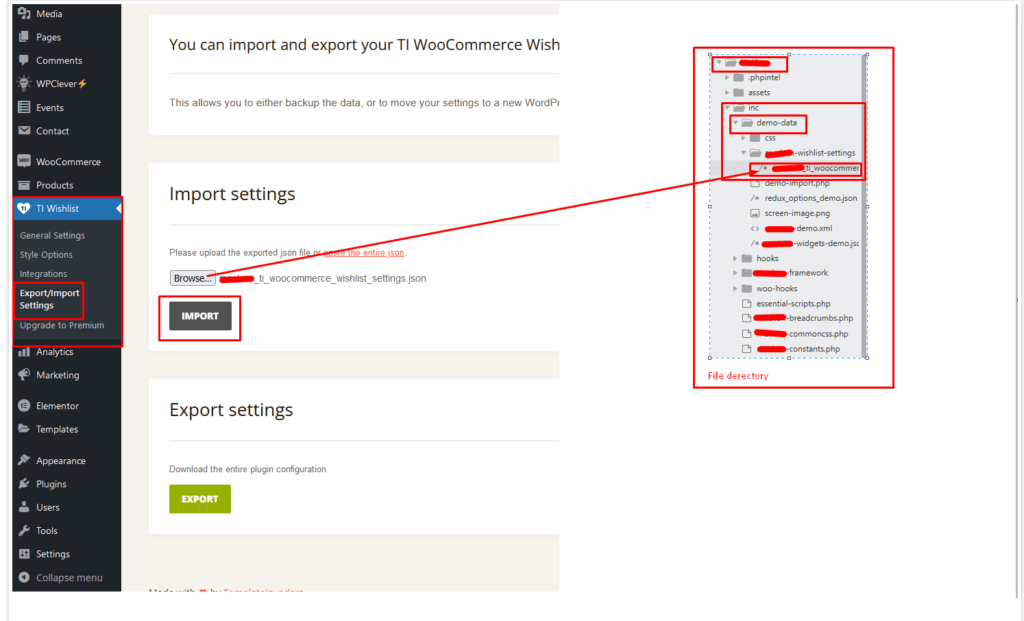
After wishlist json file upload. Selected Wishlist page if are not selected this page.

After importing demo data, please update your permalink. To update the permalink, navigate to Settings -> Permalink and then click on the Save Settings button.

If you face any issues, please contact us: at themeholy@gmail.com
